The 2020 YearBook is live!
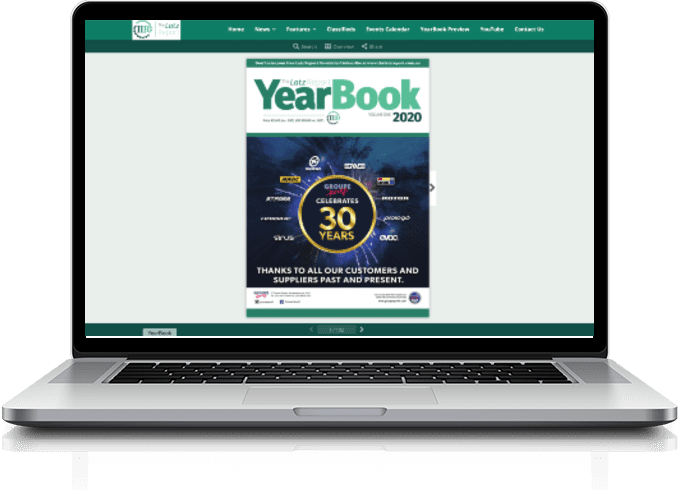
I’m thrilled to announce that we’ve just ‘flicked the switch’ to go live with The Latz Report Yearbook 2020.
It’s now available online via any device, anywhere, 24/7 from our YearBook page.
Over the past six months we’ve done a complete cover to cover update and revision of the Yearbook so that you now have the most accurate and up to date product and service sourcing information available at your fingertips.
Once again I’d like to thank my colleagues Linda, Mel and Tim for their work in bringing us to this point and thanks to the many wholesalers who supported the Yearbook despite uncertain times.
You will find below some links to some ‘how to’ videos and other information we’ve created to help you quickly and easily access the Yearbook via any device including via our new smartphone app.
If you have any problems at all, or tips for future improvement, then please contact us. We love to hear your feedback! Your constructive criticism is always welcome as it helps us to improve our service to you.
I hope you find the new Yearbook easy, enjoyable and beneficial to use.
All the best,
Phil Latz – Publisher
Help Guides Available for the Online YearBook
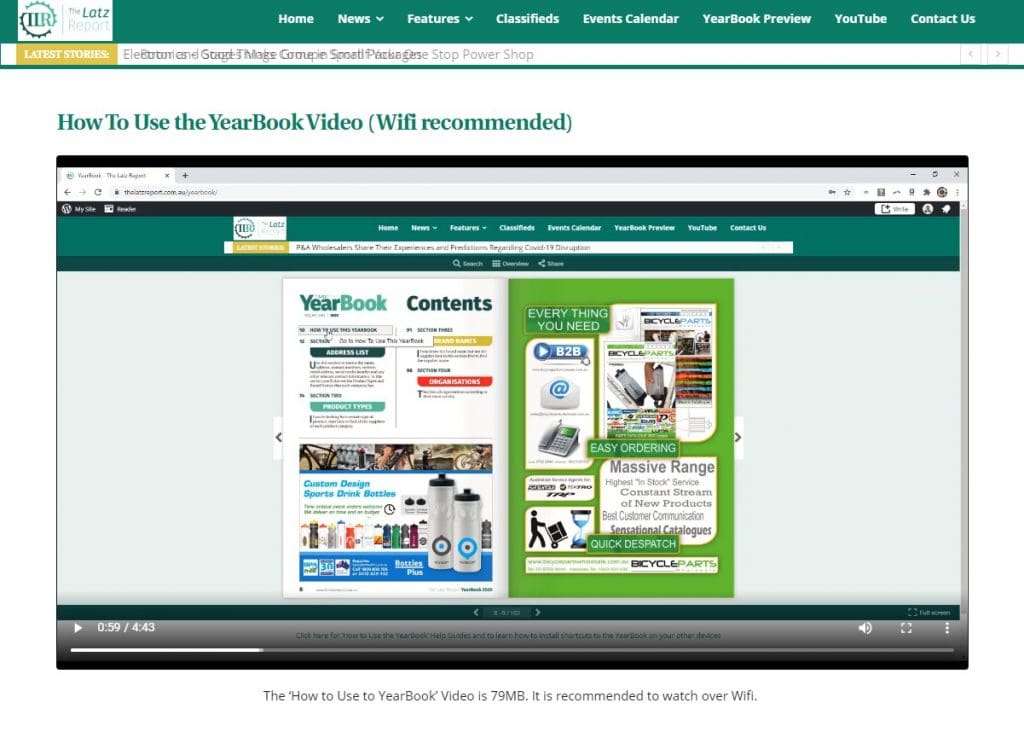
How To Use Video
A handy How to Use the YearBook video is available here. It’s recommended to watch this before using the YearBook for the first time. Due to the size of the video a Wifi connection is recommended.
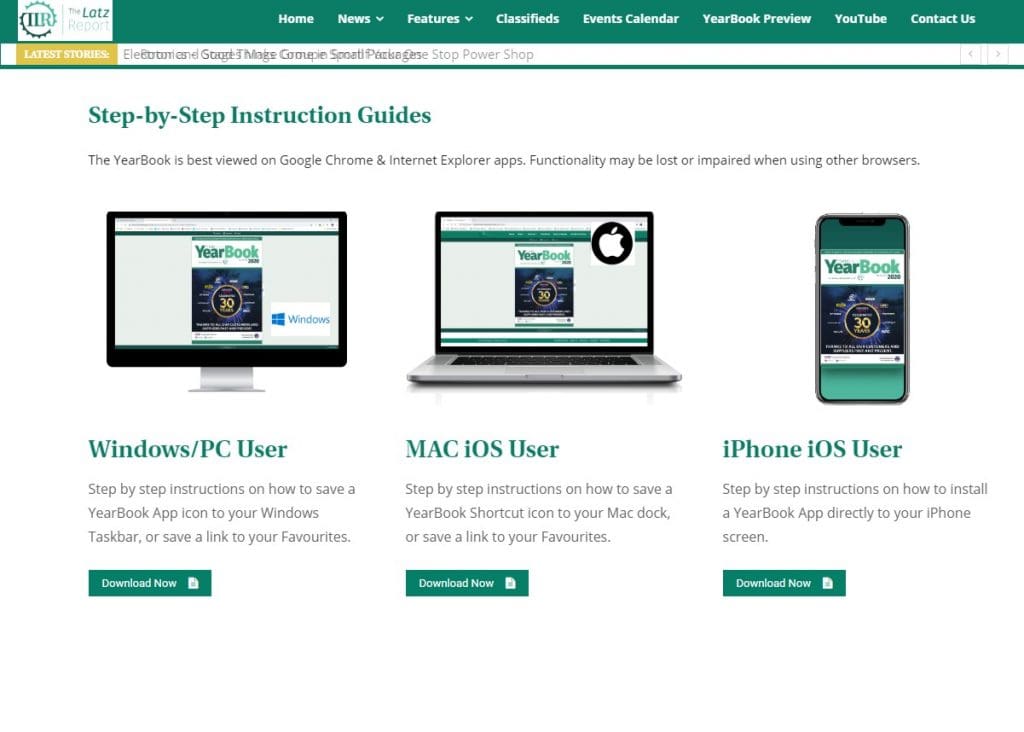
Step by Step Guides
We have uploaded a few Step by Step installation guides to help you install the YearBook as an App Icon or Bookmarked to your TaskBar or Dock, to keep the YearBook at your fingertips.
Useful Notes:
The online YearBook can be accessed via PC, Mac, iPhone and Android users and is best viewed in Chrome or Internet Explorer.
To install the YearBook App on your smart phone
You will need to copy and paste the following link into your web browser. Full instructions on how to install the App Icon are included in our Step by Step Guide.
https://yearbook.thelatzreport.com.au/?pid=OTk99641&v=1.10
To install the YearBook App on your PC or Mac
You will need to copy and paste the following link into your web browser. Full instructions on how to save as a bookmark or install a Favicon for direct access on your computer are included in our Step by Step Guides.
