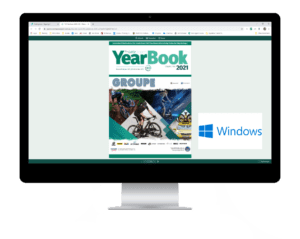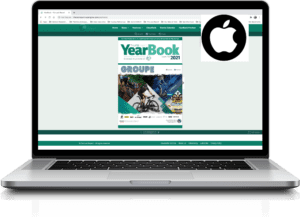YearBook – How to Use Guides
The 'How to Use to YearBook' Video is 79MB. It is recommended to watch over Wifi.
Step-by-Step Instruction Guides (PDF)
Windows/PC User
Step by step instructions on how to save a YearBook App icon to your Windows Taskbar, or save a link to your Favourites.
MAC iOS User
Step by step instructions on how to save a YearBook Shortcut icon to your Mac dock, or save a link to your Favourites.
iPhone iOS User
Step by step instructions on how to install the 2022 YearBook App directly to your iPhone screen. You will need to delete your old 2021 App and reinstall the new 2022 App icon.
Step-by-Step Instruction Guides (Video)
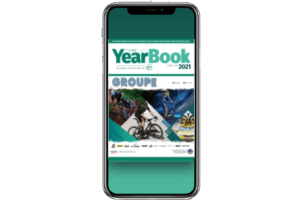
iPhone iOS User
Watch a walkthrough guide on how to install a YearBook App directly to your iPhone screen (WiFi recommended)
Additional Help & Support
As our staff are not able to support the website outside business hours, we encourage you to send a Support Request email using our Contact Us form. We will endeavour to reply to you as soon as possible to help you with your enquiry, but may take up to 48 hours to hear back from us.
To send a Support Request – please Contact Us.